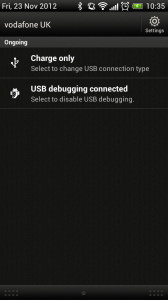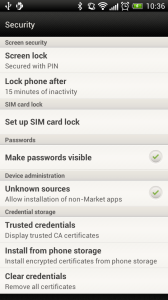The following steps show you how to either apply or remove the automatic PIN or pattern lock on your HTC One phone. The PIN and pattern lock appear when your phone is turned on or when it wakes from sleep.
**IMPORTANT** Been drinking? Don’t do it now! Seriously! Simply set a reminder for the morning and do it then instead. You’ll thank me!
Remember to use a pattern or PIN number you’ll remember and write it down somewhere too. Here goes:
Here goes:
- Pull down the top menu and select ‘settings’ from the top right corner.
- From the ‘settings’ menu select ‘security’.
- Use the options under ‘screen security’ to either set a PIN or pattern to unlock your phone.