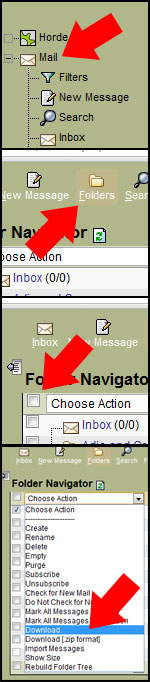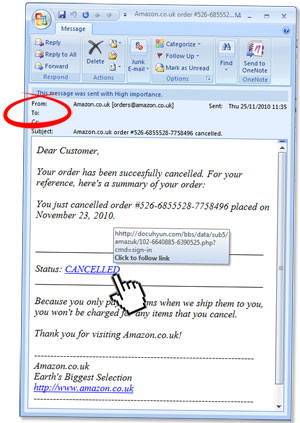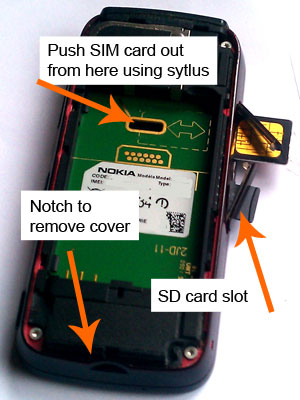Sheffield Cathedral
A party invitation, my prediction and a special offer…
Sheffield Cathedral Launch party – Monday 20th September
Here at Seven Creative Towers we’re busily beavering away like busy beavering bees to get the new Sheffield Cathedral suite of websites up and running in time for the launch event on Monday the 20th September
As friends of Seven Creative it would be great to see you there and it could also be a useful networking event for you.
It’s taking place between 5.30 and 7.30 pm at the Cathedral. We’ll no-doubt be heading out for a Pimms or two afterwards and you’d be welcome to join us.
If you’d like tickets for the launch event, drop us an email letting us know how many you’d like or call Sheffield Cathedral directly on 0114 263 6950 (for more information, see https://launch.sheffieldcathedral.org/)
The future of websites
I predict that video will revolutionise the internet in the same way that it revolutionised pop music. There. I’ve said it.
In fact, you can already see this happening – many websites prefer to include a video as a way of presenting their products and services as this caters to bigger cross section of visitors. This doesn’t, however, mean you have to exclude the other content – it’s an extra! Readers can still read, scanners can still scan but, with video, those visitors who respond better to a visual narrative have a more engaging way of finding out about you.
To this end, Seven Creative will shortly be launching a new video production service providing professionally filmed, edited and produced video presentations for your website.
Prices start from £400 – please email or call us for more information on 0114 383 0711
Special offer
If you missed our recent message, Chris Seaman – a long term personal friend – has kindly designed a photography package for friends of Seven Creative.
A picture of you taken at a barbeque with a hotdog in one hand a beer in the other may be OK for Facebook but it might not project that professional image you’d like to convey on more professional social networks – so, maybe it’s time for a professional portrait!
For only £14.99 (normal price £29.99), Chris Seaman will take several pictures of you in his studio on London Road, in Sheffield, and provide you with 6 web optimised professional portraits in digital format for you to use on Twitter, LinkedIn, Blogs, etc.
Simply mention Seven Creative when booking to receive the discount
Call Chris Seaman (or Andrew) on 0114 258 5695 or contact him through his website