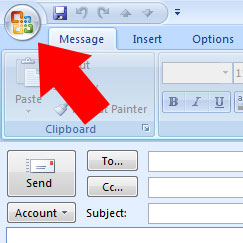How to create an outlook email template
If you use Outlook and often have to write similar emails, Instead of re-writing them every time it might be a better idea to create a template.
This is very simple to do and might save you a lot of time! Here’s how to do it:
- Write your email as normal including subject and content
- Click the Outlook button and choose ‘save as’
- When the save dialogue box appears, save the message on your computer.
Now, when you want to use your template, just double click the saved email and you can use as many times as you like