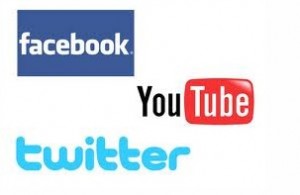Seven Creative’s well established and new customers are recognising the growing importance of social media. We’re proud to say that we can now offer customers new and innovative services ranging from writing blog entries, Twitter posts and Facebook updates, to designing and personalising social networks.
Ellie Storey, Social Media Manager at Seven Creative, said “There is so much competition on the digital high street that simply having a website is often not enough. So due to the changing needs of our customers, and demand, we have expanded our services to include a new social networking service.”
Twitter now boasts an impressive 175 million users, and Facebook has 640 million users across the globe, half of which log on daily. Blogs are increasingly common and websites including Search Engine Optimised text are now a must in order to compete successfully.
Seven Creative’s principle designer Chris Day said, “Using social networks to increase visibility is something we all need to do these days as the landscape of the internet changes. Social network integration is often difficult to get to grips with and certainly not something most business owners have the time to do properly. That’s where we come in.”
“We can provide the full spectrum of social networking services to get your business in front of your customers. We are able to assess how your company can benefit from social networking and work with your available budget to help you get the best from it, ” said Chris.
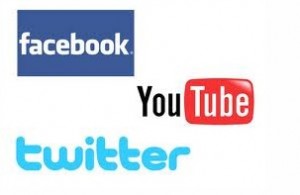
Social Media: The Benefits
- Social media allows your customers to immediately give feedback on your products, services and marketing techniques.
- It provides you with an easily accessible personal relationship with your customers that is designed to make them want to support your company and buy your product.
- It provides you with advertising and encourages a sense of camaraderie between you and your customer.
- Social media is a great way for your customers to remember you, your product and your brand. It’s also about customers getting to know other people and a product or service, with product loyalty being an end goal.
Contact Seven Creative now for more information.
T: 0114 383 0711
Email Ellie at: ellie@sevencreative.co.uk
Or visit our website: www.sevencreative.co.uk