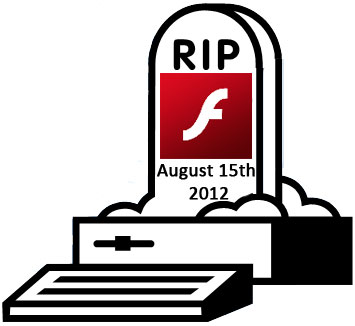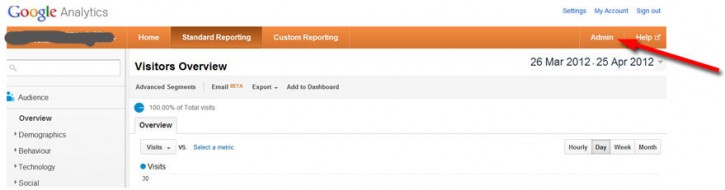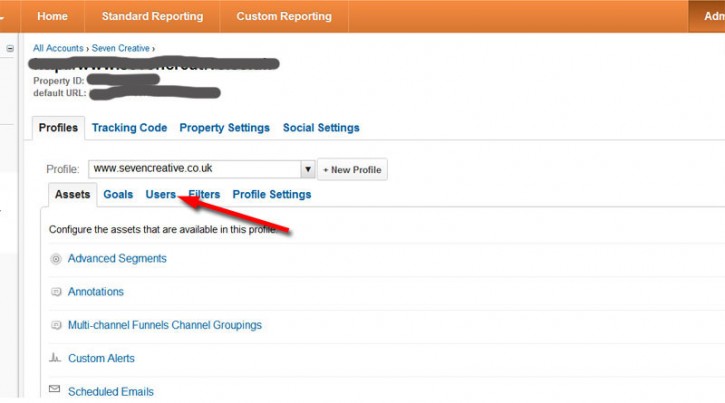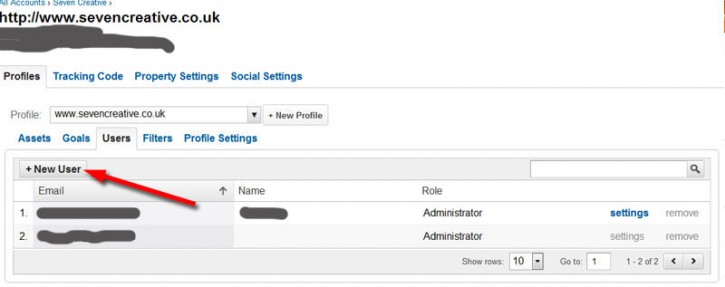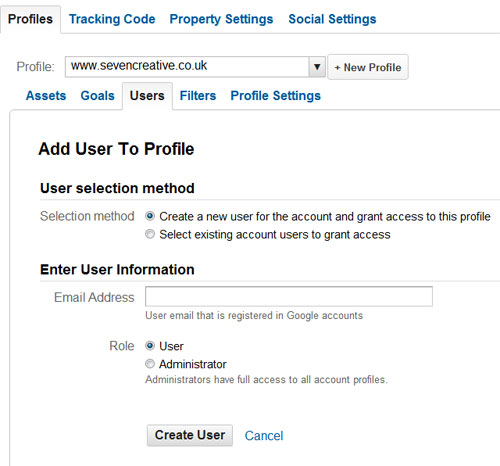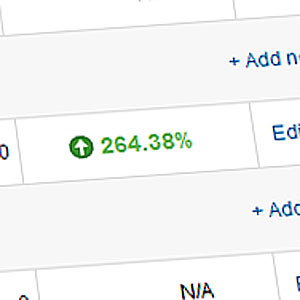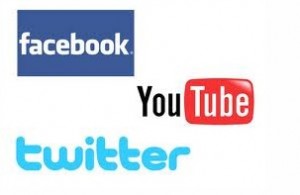Finally, a new year, a new decade and the recession is over, but… the country grinds to a halt because of a few inches of snow! Don’t you just love being British? Oh well, every silver lining has its cloud!This doesn’t, however, change the fact we’re well into January 2010 and back to the grindstone, looking forward to the challenges this year will bring us! As I write, Mrs. C. is baking us a lovely Steak & Kidney pie to keep our energy levels up as we get back into the swing of things!
This year promises to be an interesting one with a new government on the way and the inevitable tax rises that will follow. This, coupled with the all-too-evident ‘pinch’ we’re all feeling due to the economic conditions, means it’s never been more important to invest in working ‘on’ our businesses as opposed to the traditional working ‘for’ them.
In this issue:
- A warning about the Domain Renewal Group
- All about your website images
- Search Engine Optimisation
The Domain Renewal Group (Warning)
If you’re lucky, you won’t have come across the Domain Renewal Group (aka the Domain Registry of America) before.Since 2001, they’ve been causing problems for domain owners with their ‘misleading emails’ (Jason Parlour, 2009), ‘hidden fees’ (US Federal Trade Commission, 2003), email scams (Jason Parlour, 2009), mass unsolicited mailings (Spam) and mass unsolicited direct mail.
Their normal modus operandi is a practice known as ‘domain slamming’ where they send official looking direct mail to addresses they take from the ICANN register entitled something along the lines of ‘Domain Name Expiry Notice’. These letters are very misleading using highlighted text to imply that a specified domain will expire unless payment is sent for the renewal. Responding to these letters causes the domain registrar to be needlessly moved and the domain Nameservers to be changed.
Several brushes with the law and out-of-court-settlements later the Domain Registry of America are still up to their old tricks but now also targeting Europe (also Australia, New Zealand and Canada).
If you are unlucky enough to receive a letter or email from them, please just ignore it. It’s not an official notification and responding may, among other things, cause your email and web services to be lost.
To find out more, do a Google search for ‘domain registry of America scam’
All about Images
Fact: the images on your website can make or break your site. Often, our websites are the first impression a potential customer will get of our business and assumptions are quickly made in the same way as when we meet someone in the flesh for the first time.Therefore, presentation is vitally important if we are going to turn potential customers into actual customers. This is why the images we have on our websites must not only be illustrative and relevant but also professional and predictable.
The psychology of the internet is an evolving science just as the web itself is evolving and potential customers are no longer satisfied with poor quality images such as animated GIFs or uncompressed Bitmaps. Having said this, editing your images has never been easier. As long as you follow a few simple rules, you can quickly and easily produce images which will save bandwidth and increase conversion rates.
Here at Seven Creative, as we do this for a living, we primarily use the industry standard software for web and print, i.e. Photoshop, InDesign and Illustrator. However, this software is very expensive and difficult to learn. There are, however, many options for free software that is still of excellent quality and will allow you to make all the necessary adjustments to images when editing for web optimisation.
The best option at the moment, according to many small business owners I’ve spoken to, seems to be Picasa but there are also many other great alternatives such as Paint.net, Irfanview or GIMP. To learn to use any of these, why not try YouTube – search for ‘ tutorial’, e.g. ‘Picasa tutorial’. If you’re anything like me you learn much more quickly when someone is showing you how to use software as opposed to trying to read the manual and there are hundreds of great tutorials available here.
Finally, here are some of the main points to consider when creating successful web-optimised images:
- Quality – this is one of the most important factors to take into account. If your images look like they’ve been taken using a mobile phone, you’ll not be taken seriously so invest in quality images. If you’re not able to take the photos yourself, have you considered buying royalty-free stock or hiring a professional photographer? Whatever you do, make sure your images are good quality.
- Cropping – spend time making sure your images are correctly cropped. This can be a difficult one as composition is largely subjective, however, it does make a big difference when you get it right. Philip Straub provides a great tutorial at CG Society
- Sizing – it is possible to tell a browser to display an image any size you want, however, the best option, by a country mile, is to have the image sized correctly before-hand. This will ensure that the image displays exactly how you want it to avoiding pixilation, unnecessary use of bandwidth, slow display and annoying site visitors. If the space you want to fill is 250px x 250px, resize your image to that resolution before it is inserted.
- Compression – a JPEG is a compressed raster image and the most popular and widely supported image format, however, the compression is something that can and should be controlled. Some images need to be very high quality whereas it’s not so important for others. Getting the correct compression ratio will mean your images display quickly and you will not use up bandwidth unnecessarily. This is best done by eye, but, as a rough guide, an image with resolution of 100px x 100px (10,000 pixels) should be around the 5kb to 10kb size, an image with resolution of 40,000 pixels should be around 13kb to 18kb or an image with resolution of 160,000 pixels should be around the 40kb to 50kb area. If you compromise on quality you can have smaller images but they can become more pixelated and vice versa.
- Relevance – this might sound obvious but what is the point of having an image for the sake of having an image? I’m all for use of negative space (as a minimalist at heart) but decisions need to be based on reason. Images are great for breaking up large areas of text and illustrative purposes but they need to relevant. When I studied effective presentations at university, I realised that websites, just as physical presentations, are communicating with people who don’t always respond to text in the same way as each other i.e. some people are ‘readers’ and some are ‘lookers’ – or to put it another way, some people need to read text and some need to look at pictures to get the message. Images need to tell a parallel story to the text and provide the same function in order to cater for different needs. If you remember the primary objective of your website is to funnel potential customer towards the close, whatever that may be, it is sometimes easier to make these decisions. Choose images wisely!
This is a brief introduction to the use of images on the internet and I could go on… if you have any questions, please let me know.
Other useful image tools
Resizing and compressing a large quantity of digital images can sometimes be a daunting task, however, there some applications to help:
- If you’re using Windows XP, Microsoft provides a free little image resizer add-on. Once installed, right-click on the image or images you want to resize and select this application. Download from here: https://www.microsoft.com/windowsxp/Downloads/powertoys/Xppowertoys.mspx (11th link down from the right-hand column).
- If you’re using Vista, you could try Image Resizer PowerToy Clone for Windows available from: https://sourceforge.net/projects/phototoysclone/. This is also a free application and works in a similar way to the Microsoft XP version. I’ve not tried this application myself, however, according to the documentation (https://www.codeplex.com/ImageResizer) it is an extended-support version of the Microsoft XP Image Resizer Powertoy so should work in a similar way.
- Alamoon offer free versions of their ‘Water-mark’ tool and ‘Colour Enhancer’ tools. The watermark tool will allow you to stamp images with text to help deter people steeling them. The colour enhancer tool will automatically adjust your images lightness, contrast and colour balance. I’ve not tried either of these applications myself so can’t comment on their ease-of-use etc. so please let me know your thoughts if you try them. Download them from here: https://www.alamoon.com/index.html
As always, please backup your computer before installing any new software and check compatibility before-hand. If in any doubt, please seek professional technical help first.
Search Engine Optimisation (SEO)
In my book, ‘Got website, what now?’, one of the things I talk about the fact that getting a website produced is only the first tactical step in your online marketing strategy. Each other activity within your tactical plan also has to support and drive traffic to your website/business. Think of your website as the internet “shop front” of your business…people don’t suddenly rush to find you just because you have opened, it takes targeted marketing to let the right people know about your services. This is what will maximise your return on investment.As in any area of business, success comes from focus. A website, unless properly supported, is very unlikely to prove an effective sales tool: You can have the best looking website in the world; however, if no one ever sees it, it is effectively useless.
Search engine optimisation is the science of tweaking your site to help it index as well as it possibly can for your budget. A common misconception is that Search Engine Optimisation is expensive. This is simply not true as many of the steps you can take are quick, simple and free:
- One of the easiest steps is link exchange. Certain links are more valuable than others, such as relevant, direct inbound links, however, to quote Tesco’s, ‘every little helps’! there are a million websites out there who would be more than happy to exchange a reciprocal link
- Content is still king – you can’t beat good, old-fashioned content within your website. search engines love a lot of content and as long as you’re not trying too hard to manipulate the system, you’ll start to get more search engine matches
- Competitor analysis and keyword analysis and implementation may take a little more time and skill, however, it’ll pay dividends in the future.
Seven Creative Search Engine Optimisation services focus on the advanced side and can start to show results very quickly. We work by the half day (4 hours) and prices start from £100.
Seeing your website as simply a point-of-contact may be selling it short. You’ve invested time and money in it; the least it can do is give something back!
Next issue…
- Conversion Rate Optimisation and a browser comparison
And finally…
I thought I’d like to end January’s newsletter on a lighter note and leave you with a final thought:”Machiavelli said, ‘It is better to be feared than to be loved, if you cannot be both.’ Something to bear in mind when you embark on internet dating.” – Edward Aczel
I’d like to take this opportunity to thank all our customers for their custom and loyalty and wish you all a happy, successful and prosperous 2010 – – Chris
Visit our website today for information www.sevencreative.co.uk