If you want someone else to be able to view or use your Analytics account then you should carry out the steps below:
1. Log in to your analytics account at google.com/analytics
2. Go to your account dashboard or the dashboard for the domain you want to share access to
3. Click on “Admin” at the top right of the screen (see below)
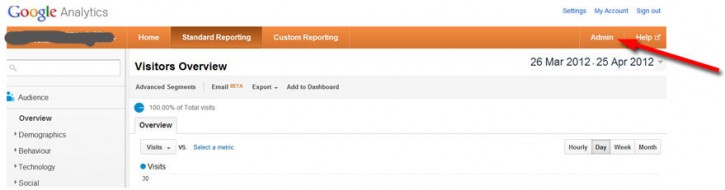
4. On the next screen, click on “Users” (see below)
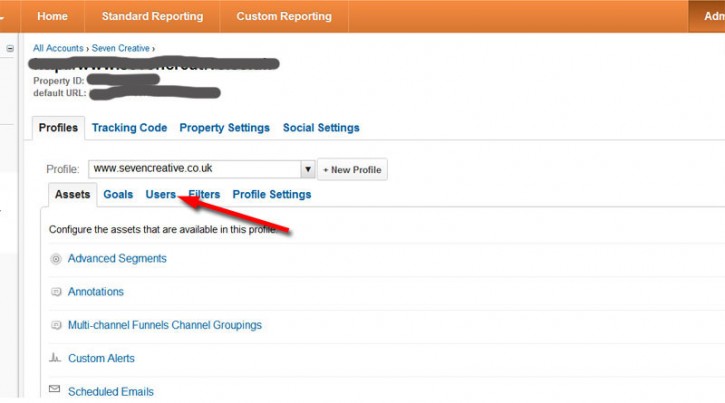
5. On the next screen, click on “+New User” (see below)
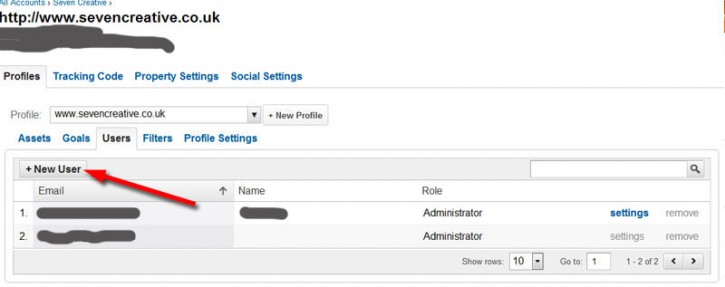
6. Insert an email address (or choose from one you have used previously) and assign them as either a user or administrator, then press “Create User” (see below).
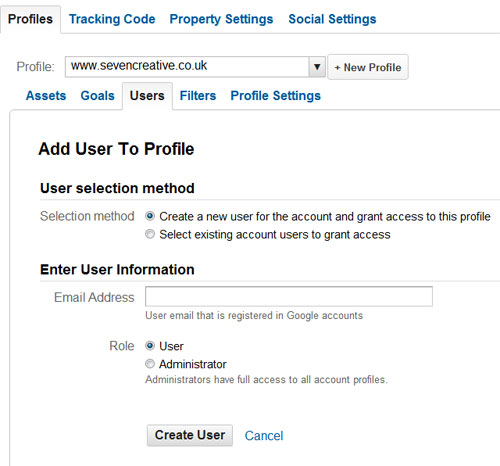
TA DAH!!
The added user can now use view your analytics reports