One of our fastest expanding services we provide at Seven Creative, here in Sheffield, is SEO, and there is one thing that nearly all our new SEO enquiries have in common – they’re nervous about the idea of embarking on an SEO campaign!
So, why is this? Firstly, not many people truly understand what SEO actually is. To me, it’s simply about making sure a site is of high quality meaning that it can effectively communicate with Google about its subject and purpose (which is a win-win for everyone). It’s certainly not about creating a million inbound links from poor quality sites to manipulate the search results! Secondly, the results seem to intangible. This was something we noticed early on so we made sure that an activity report was available to everyone – regardless of their budget – on a monthly basis. Thirdly, many people have been ripped off in the past. Even now, knowing what we know about how Google evaluates websites, poor quality companies with unethical sales people are still conning trusting people out of their cash by providing poor quality SEO that somewhere between little and no effect to how a site indexes – in fact, poor quality SEO will often have a negative effect on rankings; so don’t underestimate Google’s increasing ability to spot a cheap link!
It’s perfectly understandable why Google doesn’t like the current SEO industry – Google wants to be the one evaluating websites; historically, SEO has been about manipulating results to make a site appear more relevant and important that it would normally appear – so everything the search giant is doing in terms of regularly updating its algorithm is pushing site owners towards best practice and high quality content; and away from link building.
So, to refer back to the initial question, it depends. Of course I would say you should call us but if you don’t here are my top tips to make sure you pick a good company:
- Avoid companies that outsource – it’s probably a sign that it’s going to be poor quality SEO
- Ask to see examples of reports – this won’t give you an idea of the results you’re likely to achieve but you’ll be able to see the way those results are presented.
- Speak to their current customers – happy customers are happy to recommend.
- Avoid pay-on-results agreements – this incentives the SEO company to provide poor quality SEO for an immediate boost that wears of very quickly when you stop paying.
- Go local – we all know how nice knowing that the person you’re relying on is available when you need them!
For more information about Sheffield SEO services, call Seven Creative on 0114 383 0711 or click here for more contact options

 LED signs
LED signs
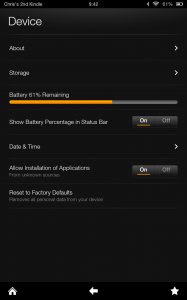

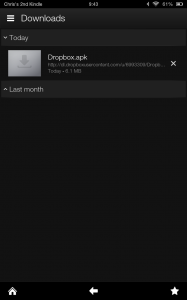
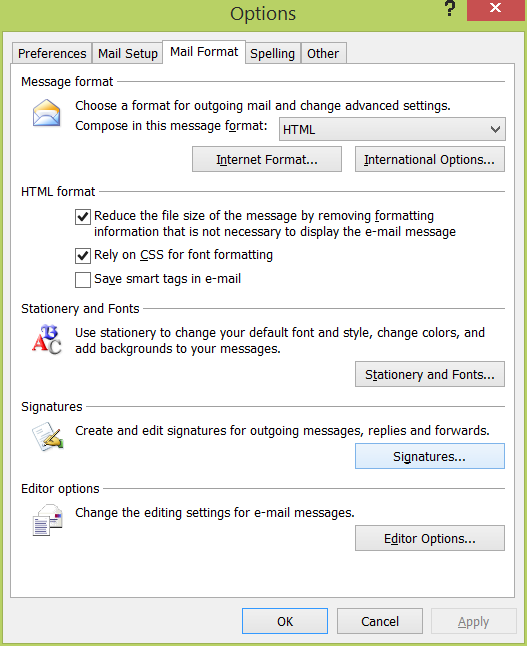
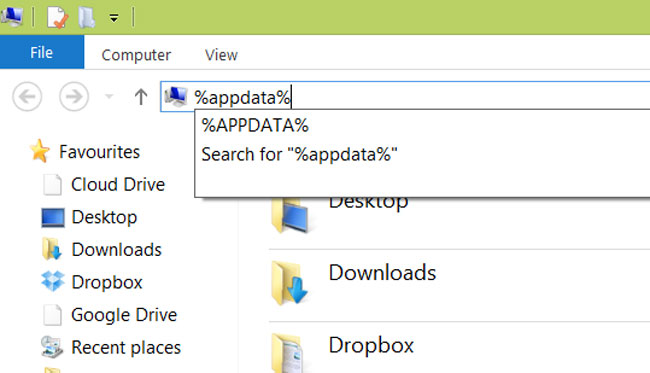


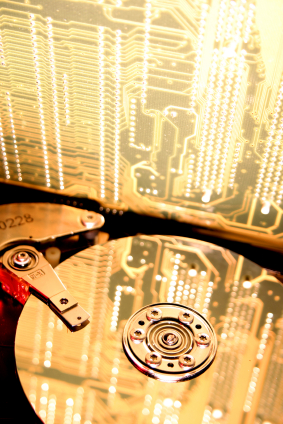
 Today, we are treated to a Google doodle commemorating Thomas Chippendale, the English 18th Century cabinet maker and furniture designer.
Today, we are treated to a Google doodle commemorating Thomas Chippendale, the English 18th Century cabinet maker and furniture designer.